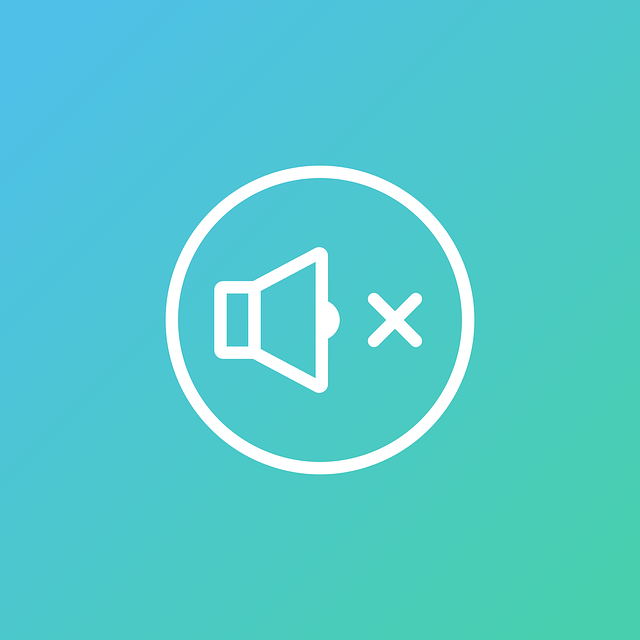Learn how to play DivX videos smoothly on your Android device by installing a reliable DivX player app from the Google Play Store. Optimize settings for container format (MKV or AVI), resolution, bit rate, and hardware acceleration for better performance. Use trusted apps like MX Player or VLC for seamless playback, advanced features, and troubleshooting buffering issues. Enjoy high-definition videos with gesture controls, display options, subtitle customization, and cloud storage integration.
Learn how to play high-quality DivX videos on your Android device with our comprehensive guide. Discover the benefits of DivX for enhanced video playback and explore its seamless compatibility with Android platforms. We’ll walk you through downloading and installing a reliable DivX player, optimizing video settings for smooth playback, troubleshooting common issues, and exploring advanced features that top DivX players offer. Get ready to enjoy stunning videos on the go!
Understanding DivX and Its Compatibility with Android

DivX is a video codec that has been around for years, known for its ability to provide high-quality video compression while maintaining excellent playback quality. When it comes to Android devices, DivX compatibility opens up a world of options for users who want to enjoy a wide range of video formats seamlessly. Many modern Android smartphones and tablets support DivX through built-in media players or third-party apps, making it simple to play high-definition videos downloaded from the internet or stored locally on your device.
To take advantage of this functionality, all you need is a reliable DivX codec decoder installed on your Android device. There are numerous applications available on Google Play Store that offer DivX support, ensuring smooth playback of .divx, .avi, and other compatible file formats. These apps often come with additional features like video enhancement, subtitle customization, and adjustable playback settings, enhancing the overall video viewing experience on your Android gadget.
Downloading and Installing a Reliable DivX Player for Android
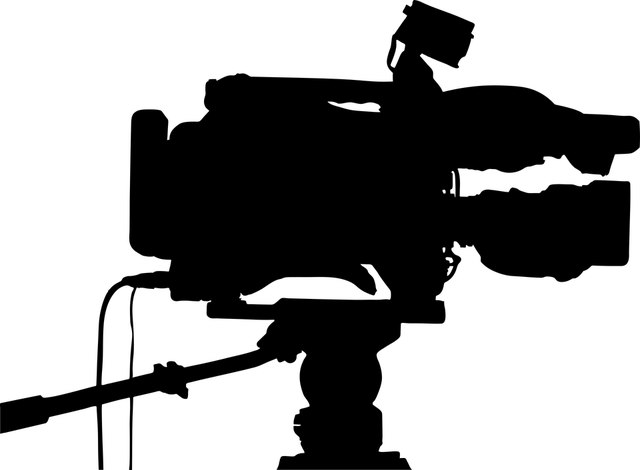
To enjoy high-quality video playback on your Android device, downloading and installing a reliable DivX player is essential. Start by exploring trusted app stores like Google Play Store to find a reputable DivX player application. Look for apps with positive user reviews and regular updates, as these often indicate stability and compatibility with the latest video formats. Once you’ve selected an app, download it and install it on your Android device following the straightforward installation process.
After successful installation, launch the DivX player from your home screen or app drawer. The setup process will guide you through configuring essential settings, such as video quality preferences and playback options. With these steps complete, you’ll be ready to play DivX videos seamlessly on your Android device.
Optimizing Video Settings for Seamless Playback

To ensure high-quality video playback on your Android device, optimizing your video settings is crucial. Start by selecting the appropriate container format, such as MKV or AVI, which are known for their versatility and support for various codecs, including DivX. Adjusting the resolution to match your device’s capabilities can significantly enhance performance. Lower resolutions like 720p or 1080p (if supported) offer smoother playback while saving battery life.
Next, consider bit rate settings. A lower bit rate compresses the video file, resulting in smaller file sizes but potentially sacrificing some visual quality. For Android devices, a bit rate between 500-1000 kbps usually provides an excellent balance between size and quality. Enable hardware acceleration if your device supports it; this feature offloads video rendering to your GPU, leading to smoother playback and reduced strain on the CPU.
Troubleshooting Common Issues While Playing DivX on Android
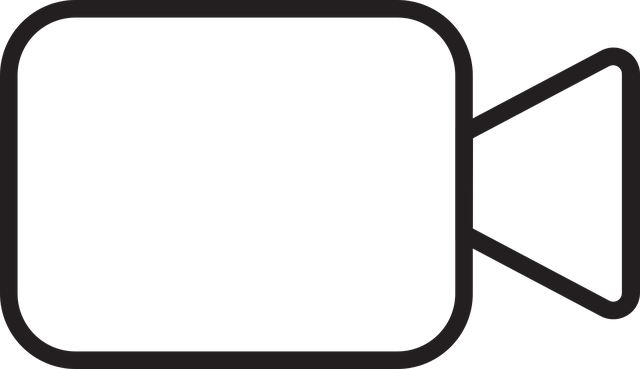
Many users face challenges when trying to play DivX videos on their Android devices. One common issue is compatibility—not all video players support DivX format out-of-the-box. To resolve this, download a reliable DivX player app from the Google Play Store, such as MX Player or VLC for Android. These apps are known for their robust video decoding capabilities and widespread compatibility with various codecs, including DivX.
Another potential problem is related to permissions and settings. Ensure that your Android device’s settings allow apps to access multimedia content. This can be checked under Device Settings > Apps (or a similar path depending on your device model). Granting the necessary permissions will enable smooth playback of DivX videos. Additionally, clearing app cache or reinstalling the player might help fix any glitches or buffering issues encountered while playing DivX content on Android.
Exploring Additional Features of Top DivX Players

DivX players offer more than just video playback; they’re packed with additional features that enhance your viewing experience, especially when streaming or playing high-quality DivX content on Android devices. Many top DivX players include gesture controls, allowing you to pause, rewind, or fast-forward videos with a simple swipe. Some even provide an advanced display option, enabling you to customize video settings like resolution, aspect ratio, and color profile to suit your preferences.
For gamers, these players often support hardware acceleration, ensuring smooth playback of demanding video content without lag or buffer. Subtitle customization is another handy feature, letting you choose from various styles, languages, and font options for a more immersive viewing experience. Plus, some DivX players integrate with cloud storage services, enabling easy access to your videos from anywhere.
Conclusion: Enjoying High-Quality Videos on the Go

With the right tools, enjoying high-quality videos on the go is now more accessible than ever. By leveraging technologies like DivX, users can stream or download their favorite movies and shows in a variety of formats, ensuring a premium viewing experience regardless of device. For Android users, this means no longer being confined to standard definitions; instead, you can immerse yourself in crisp, clear visuals while on the move.
Learning how to play DivX on Android is straightforward. Many modern devices come pre-installed with compatible apps, making it easy to start watching. Even for older models, updating your media player or installing a DivX-supported app from the Google Play Store can unlock a world of high-quality content. Whether you’re a casual viewer or a movie enthusiast, this capability opens up new possibilities for entertainment on the go.
Playing DivX videos on your Android device is now simpler and more enjoyable than ever. By understanding the compatibility of DivX with Android, downloading a reliable player, optimizing video settings, troubleshooting common issues, and exploring additional features, you can enjoy high-quality videos on the go. Follow these steps, and you’ll be able to seamlessly playback DivX content, enhancing your mobile media experience. Learn how to play DivX on Android today and unlock a world of rich, immersive visuals.