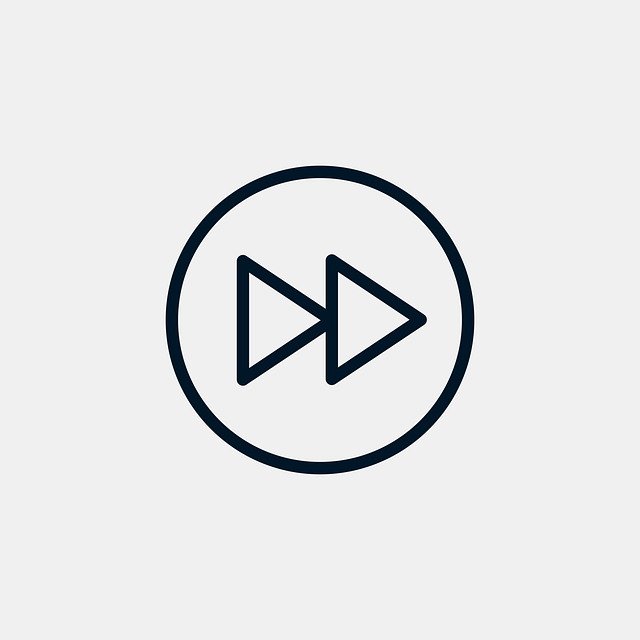Discover the power of DivX for seamless high-quality video streaming online. This guide explores everything you need to know about playing DivX on Linux, from understanding its popularity to troubleshooting common issues. Learn how to install the DivX codec across various distributions (Ubuntu, Fedora, Debian), explore top media players, and optimize your streaming experience. Enhance your Linux setup for the ultimate in video enjoyment!
What is DivX and Why is it Popular for Video Streaming?

DivX is a video compression technology known for delivering high-quality videos while maintaining relatively small file sizes. This makes it an excellent choice for streaming online content, as it allows users to enjoy crisp visuals without overwhelming bandwidth requirements. Its popularity in video streaming can be attributed to several key factors.
One of the main reasons DivX is favored is its compatibility across various platforms. Play DivX on Linux, for instance, is straightforward thanks to available codecs and players. This versatility ensures that a wide range of users can access and enjoy DivX-encoded videos without limitations. Additionally, DivX offers efficient compression algorithms that reduce video file sizes while preserving critical details, making streaming smoother and more cost-effective for service providers.
Linux Compatibility: Can You Play DivX on Linux?
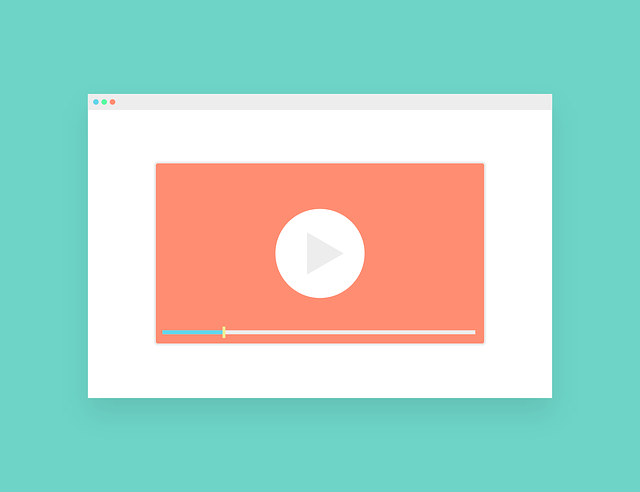
Playing DivX on Linux is entirely possible thanks to a robust ecosystem of compatible players and codecs. While native support for DivX may not be as prevalent as it is on other operating systems, several well-regarded options stand out. Popular choices like VLC Media Player, MPlayer, and KMPlayer all handle DivX files with ease, offering seamless playback for high-quality videos.
Installation and setup are straightforward, with many Linux distributions including these players in their default software repositories. Additionally, the availability of codec packs ensures that you can play a wide range of video formats, including DivX, without any compatibility hiccups. This makes Linux an attractive choice for users seeking to stream or watch high-quality videos online while maintaining a flexible and open-source environment.
Installing DivX Codec on Linux Distributions (Ubuntu, Fedora, Debian)

To play DivX videos on Linux distributions like Ubuntu, Fedora, or Debian, you’ll need to install the DivX Codec. Here’s a step-by-step guide:
1. Update your package list: Open a terminal and run `sudo apt update` (for Ubuntu/Debian) or `sudo dnf update` (for Fedora) to ensure you have the latest software versions and available codecs.
2. Install DivX Codec:
– For Ubuntu/Debian: Install using the official PPA repository with `sudo add-apt-repository ppa:divx-team/divx-stable && sudo apt install divx-codec`.
– For Fedora: Use the `dnf` package manager to install the DivX codec with `sudo dnf install divx-codecs`.
3. Verify Installation: After installation, test your setup by playing a DivX video file in a media player like VLC Media Player, which natively supports DivX codecs.
Top Media Players for Playing DivX on Linux

When it comes to playing DivX on Linux, there are several top media players that offer seamless and high-quality streaming. VLC Media Player is a popular choice due to its robust support for various video formats, including DivX. It’s an open-source player known for its versatility and ability to play files with missing or incorrect codecs. PotPlayer is another excellent option, offering a feature-rich experience with advanced settings for fine-tuning your playback.
For users looking for a lightweight yet powerful player, MPC-HC (Media Player Classic – Home Cinema) stands out. This player has built-in support for DivX and other popular video codecs, making it an ideal choice for those who prefer a minimal interface without compromising functionality. Each of these media players provides an exceptional experience when it comes to playing DivX content on Linux systems.
Troubleshooting Common DivX Playback Issues on Linux

Advanced Tips for Optimizing Your DivX Streaming Experience on Linux