The DivX file format is widely recognized for its high-quality video compression, making it popular for sharing across devices. Opening DivX files is simple with many modern media players and advanced editing software like VLC, Adobe Premiere Pro, and DaVinci Resolve. To open DivX files, users can download DivX Player from the official site or use compatible apps on smartphones and tablets. Smart TVs can also play DivX content seamlessly with codec-supporting software. Common integration issues can be quickly resolved through basic troubleshooting steps like ensuring device compatibility, updating codecs, and checking connections.
Discover the power of seamless integration with various devices using DivX. This guide will walk you through understanding the DivX file format, identifying compatible devices, downloading and installing DivX Player, and integrating files with smartphones and tablets. Learn how to stream DivX content on Smart TVs and troubleshoot common issues. Find out how to effortlessly open DivX files across different platforms, making your media experience smooth and enjoyable.
Understanding DivX File Format

The DivX file format is a popular choice for video compression, allowing users to enjoy high-quality videos in smaller file sizes. This format is widely supported across various devices and media players, making it easy to share and play back videos seamlessly. Understanding how to open DivX files is straightforward, as numerous applications are designed to support this format.
To open a DivX file, you’ll need a compatible media player or video editing software. Many modern media players, such as VLC Media Player, PotPlayer, and MPC-HC, can play DivX videos without any additional plugins. Simply locate your DivX file, double-click on it, and the player should automatically launch and start playing the content. For advanced users or those looking to edit DivX videos, dedicated video editing software like Adobe Premiere Pro, DaVinci Resolve, or HitFilm Express offers native support for this format, providing a range of tools for manipulation and customization.
Devices Compatible with DivX
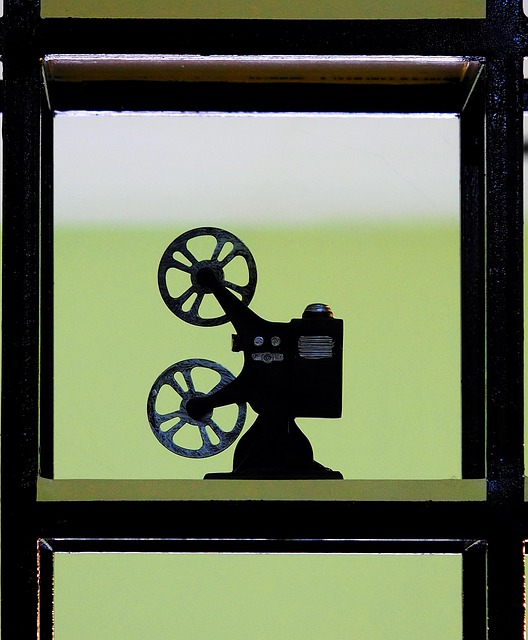
DivX is a versatile video format that seamlessly integrates with a wide range of devices, making it easy for users to enjoy their videos on the go. Whether you have a modern smartphone, a tablet, or a smart TV, there’s a good chance it supports DivX playback. This compatibility ensures that you can open and play DivX files without any hassle.
To take full advantage of this format, ensure your device has the latest DivX decoding software installed. Most modern operating systems come with built-in support for DivX, allowing users to play these files directly through their media players or streaming apps. For older devices or specific platforms, downloading a compatible DivX player from trusted sources is straightforward and provides an effortless way to How to Open DivX Files.
Downloading and Installing DivX Player
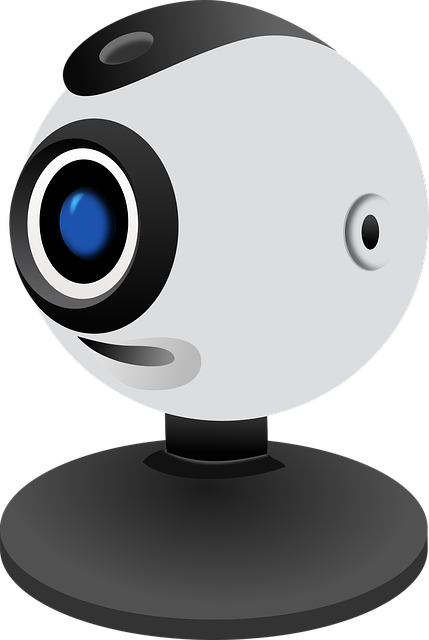
To open DivX files, the first step is downloading and installing DivX Player on your device. The process is straightforward and only takes a few minutes. Visit the official DivX website and navigate to the downloads section. Choose the appropriate version for your operating system and download the installer. Once downloaded, run the installer and follow the on-screen instructions to complete the installation.
After installing DivX Player, you can effortlessly play DivX files on your computer. Simply locate the file you want to open, right-click on it, and select “Open with” from the context menu. If DivX Player is successfully installed, it should be the default option, allowing you to play the video file seamlessly without any compatibility issues.
Integrating DivX Files with Smartphones and Tablets
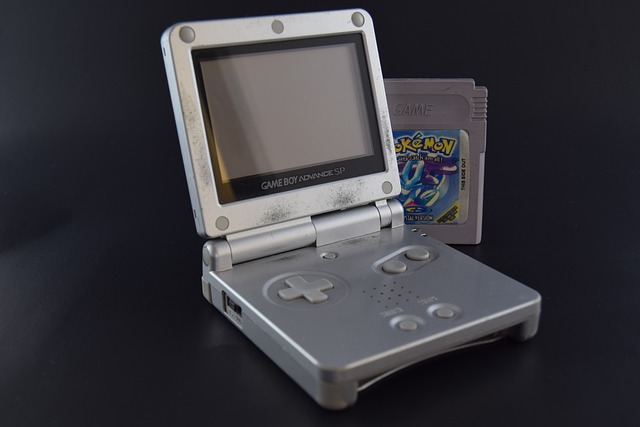
Opening DivX files on your smartphone or tablet isn’t as tricky as it seems. With the right tools, you can enjoy DivX videos on the go. The first step is to ensure your device supports DivX playback; most modern smartphones and tablets do out of the box. Many video players available on app stores support DivX format, including VLC, MX Player, and DivX Pro. Download and install one that suits your device.
Once installed, launching a DivX file is as simple as tapping it. The player will decode and display the video without any issues. Some apps even offer additional features like subtitle support, adjustment controls for brightness and contrast, and playback speed options, enhancing your viewing experience on smaller screens.
Streaming DivX Content on Smart TVs

Smart TVs are a popular choice for home entertainment, and integrating them with your media library is easier than ever. One common format that users often want to play on their Smart TV screens is DivX content. DivX files can be seamlessly opened and played directly on these devices thanks to modern streaming technologies. The process is straightforward; all you need is the right software and a reliable internet connection.
By installing a compatible media player application, such as those supporting DivX codecs, users can access and stream their favorite DivX movies or shows without any compatibility issues. These applications act as a bridge between your device and the content, ensuring smooth playback on your Smart TV. With just a few clicks, you can be immersed in high-quality video experiences right from the comfort of your living room.
Troubleshooting Common Issues during Integration
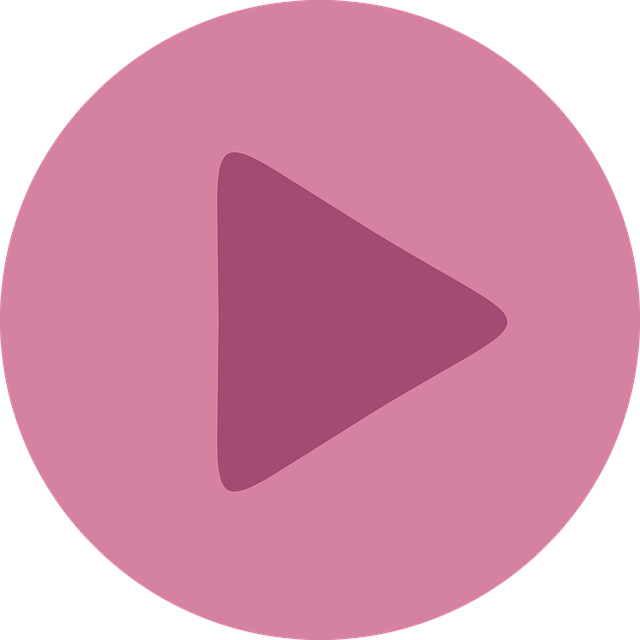
When integrating devices, common issues can arise, but there are simple steps to troubleshoot and resolve them quickly. For instance, if you’re facing difficulties with How to Open DivX Files, ensure your device supports DivX format and that the necessary codecs are installed. Sometimes, a simple update or reinstallation of the codec pack can fix this issue.
Other common problems include connectivity issues or compatibility errors. Verifying device connections, checking cable integrity, and ensuring both devices are on the same network can resolve connectivity problems. For compatibility, confirm that your hardware and software meet the required specifications for seamless integration.
DivX’s versatility allows for seamless integration across numerous devices, making it easy to access and enjoy your media files. By understanding the compatible devices and following simple steps for installation and integration, you can effortlessly play DivX files on smartphones, tablets, smart TVs, and more. With robust troubleshooting guidance, opening and enjoying DivX content has never been simpler.
